Tutorial – RTL-SDR Dump1090
Step by step introduction.
Basic requirements
- USB OTG Cable or USB OTG Hub
- RTL SDR Dongle with TCXO (recommend RTL-SDR V3 Dongle)
- Antenna
01. Download Dump1090

02. Download RTL SDR Driver

03. Start App Dump 1090
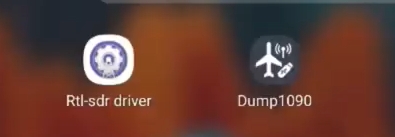
Accept the permission request to use your device location.
04. Connect USB Dongle
Use an high quality USB OTG adapter to connect your RTL SDR dongle.

If you have other RTL SDR apps installed there is maybe a permission request by that apps – DISMISS IT.
Don’t worry other apps will still work but our app need now the permission to access the USB device.
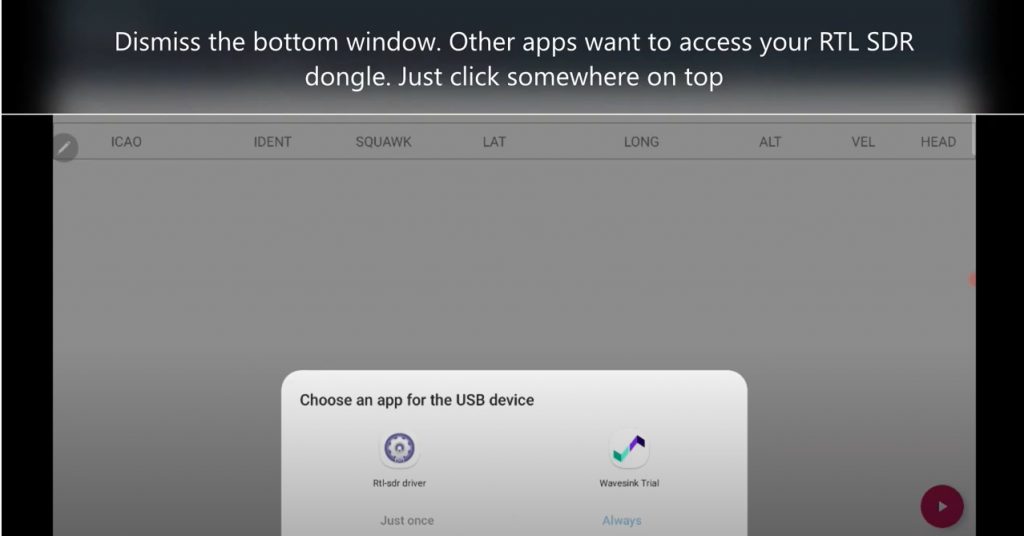
04. Start receiving
with the pink floating play button

05. Accept permission window
of RTL SDR DRIVER to access the USB port of your Android device.

If you have other RTL SDR apps installed there is maybe a permission request by that apps – DISMISS IT.
Don’t worry other apps will still work but our app need now the permission to access the USB device.
06. Run
let the app run for a minute or two and monitor if you receive aircrafts.
Have look at FAQ section for more infos
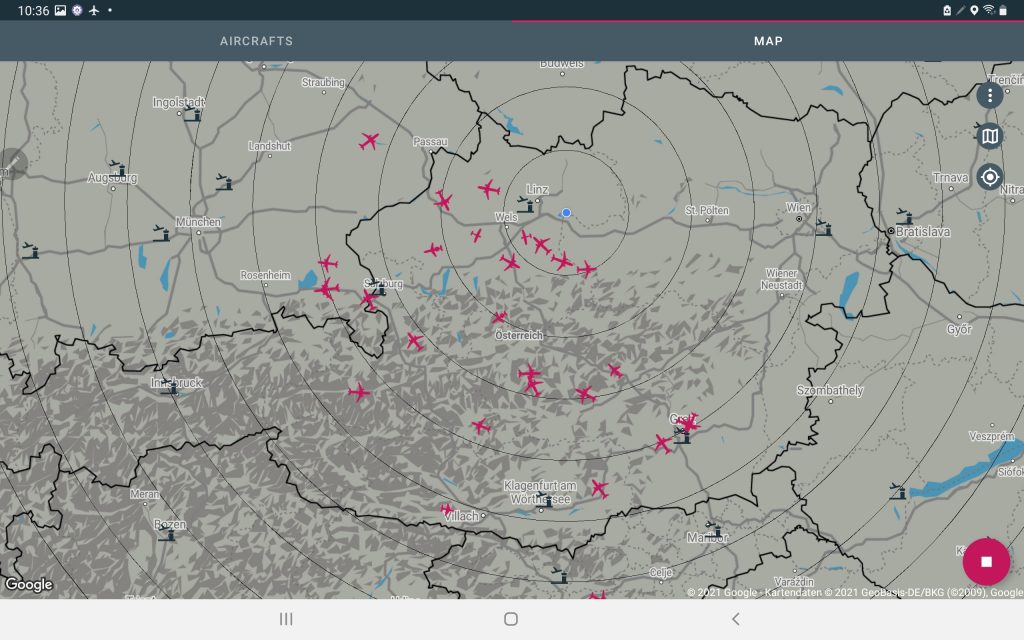
Disclaimer
THIS SOFTWARE IS PROVIDED BY THE REGENTS AND CONTRIBUTORS “AS IS” AND ANY EXPRESS OR IMPLIED WARRANTIES, INCLUDING, BUT NOT LIMITED TO, THE IMPLIED WARRANTIES OF MERCHANTABILITY AND FITNESS FOR A PARTICULAR PURPOSE ARE DISCLAIMED. IN NO EVENT SHALL THE REGENTS OR CONTRIBUTORS BE LIABLE FOR ANY DIRECT, INDIRECT, INCIDENTAL, SPECIAL, EXEMPLARY, OR CONSEQUENTIAL DAMAGES (INCLUDING, BUT NOT LIMITED TO, PROCUREMENT OF SUBSTITUTE GOODS OR SERVICES; LOSS OF USE, DATA, OR PROFITS; OR BUSINESS INTERRUPTION) HOWEVER CAUSED AND ON ANY THEORY OF LIABILITY, WHETHER IN CONTRACT, STRICT LIABILITY, OR TORT (INCLUDING NEGLIGENCE OR OTHERWISE) ARISING IN ANY WAY OUT OF THE USE OF THIS SOFTWARE, EVEN IF ADVISED OF THE POSSIBILITY OF SUCH DAMAGE. DO NOT rely upon DUMP1090 for safety of life or property.
Legal attribution
Android, Google Play and the Google Play logo are trademarks of Google Inc.
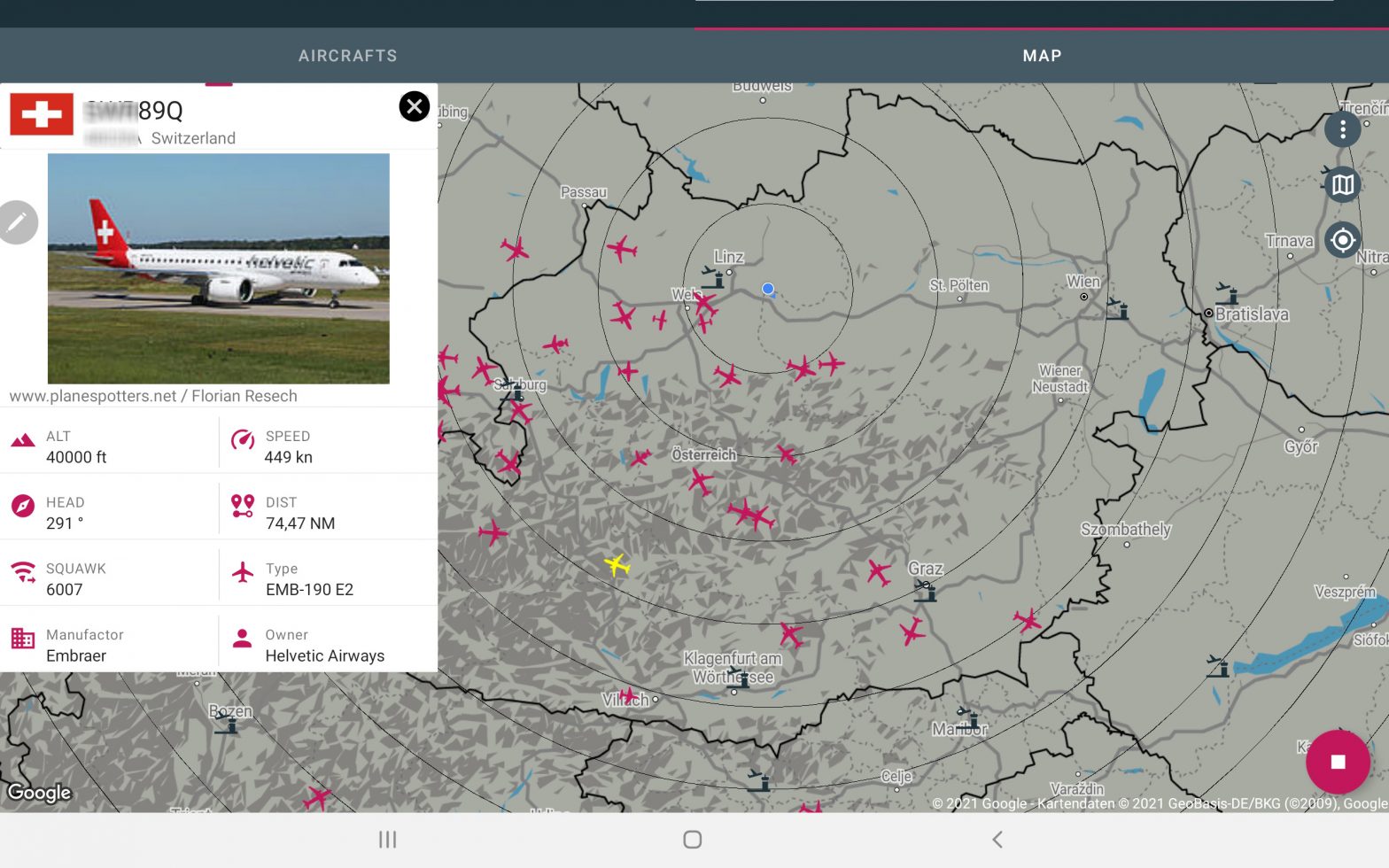
When for iOS I use o le iphone
iOS does not allow to directly access USB devices. So it is technically impossible.
Hello! Can this soft send decoded data by net, like original dump1090 „–net“ in AVR or BEAST modes?
Yes – see
https://ebctech.eu/dump1090-export/
Hi please add proximity alert
Interesting – could you specify what kind of filter you think for a proximityx alarm
It’s works with HackRF?
Try it. App is free with limitation in received messages. I do not have an HackRF to test.
Is it possible to use offline maps as OSM+ ?
If you have Internet connection, the map tiles will be downloaded and cached. So you will have that map avaliable even if you are offline.